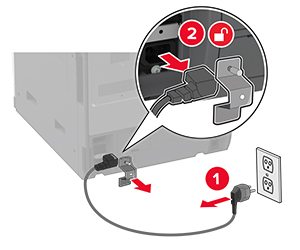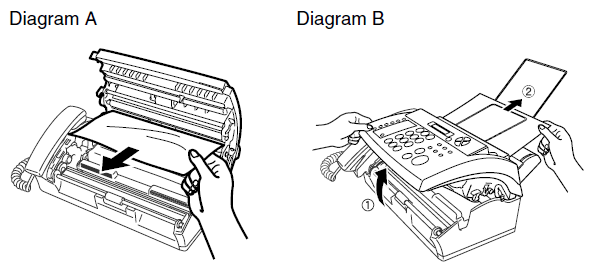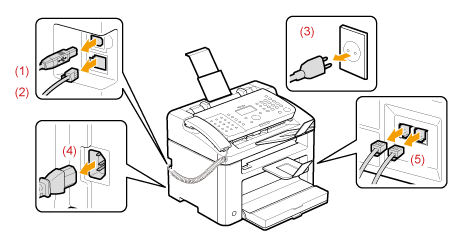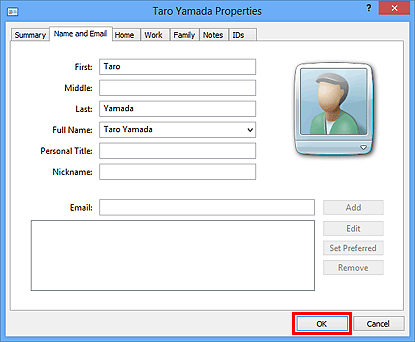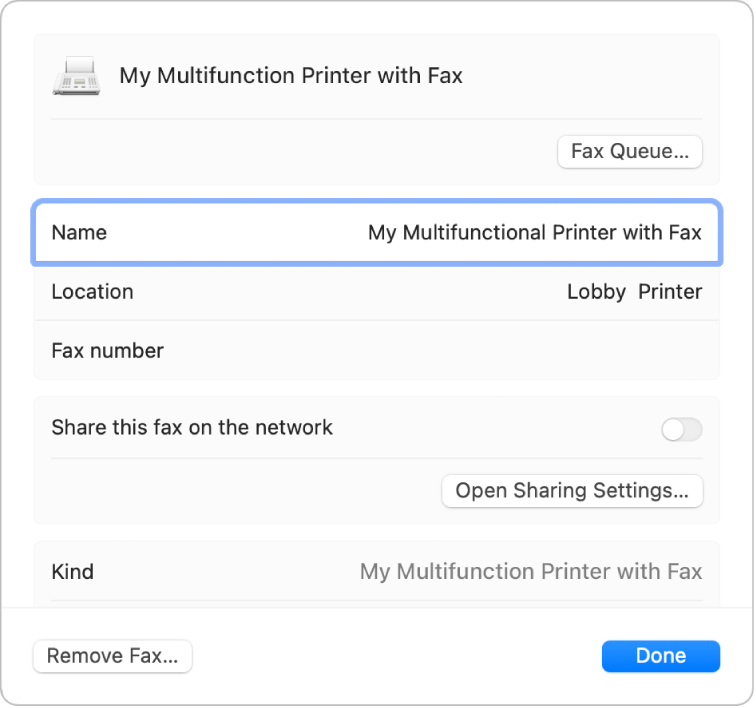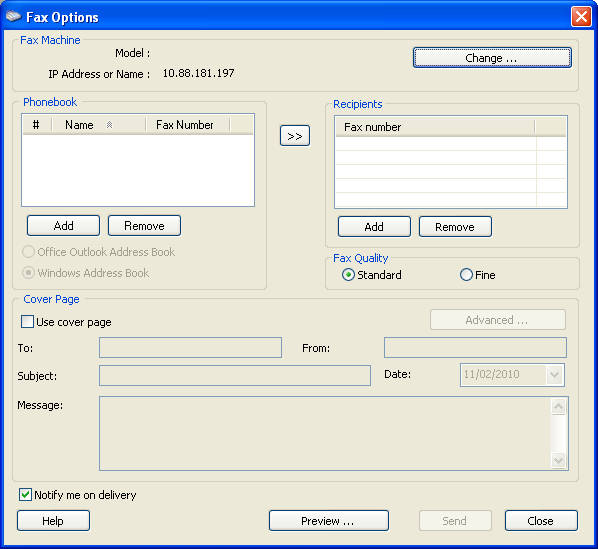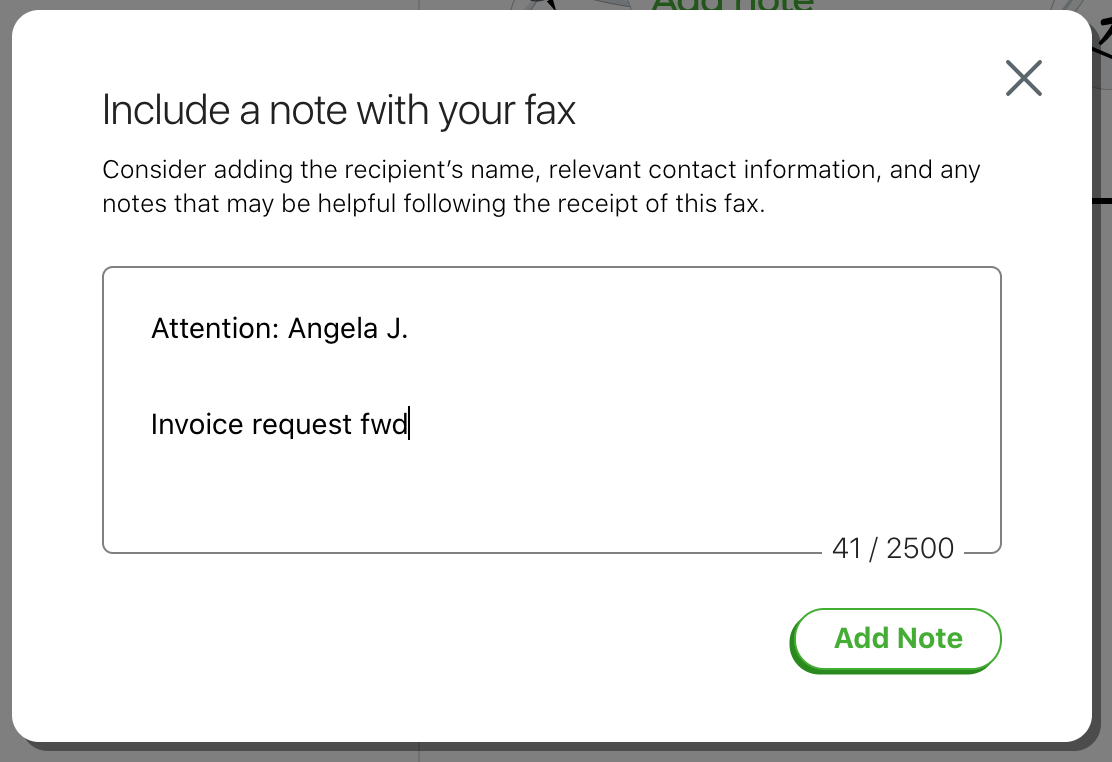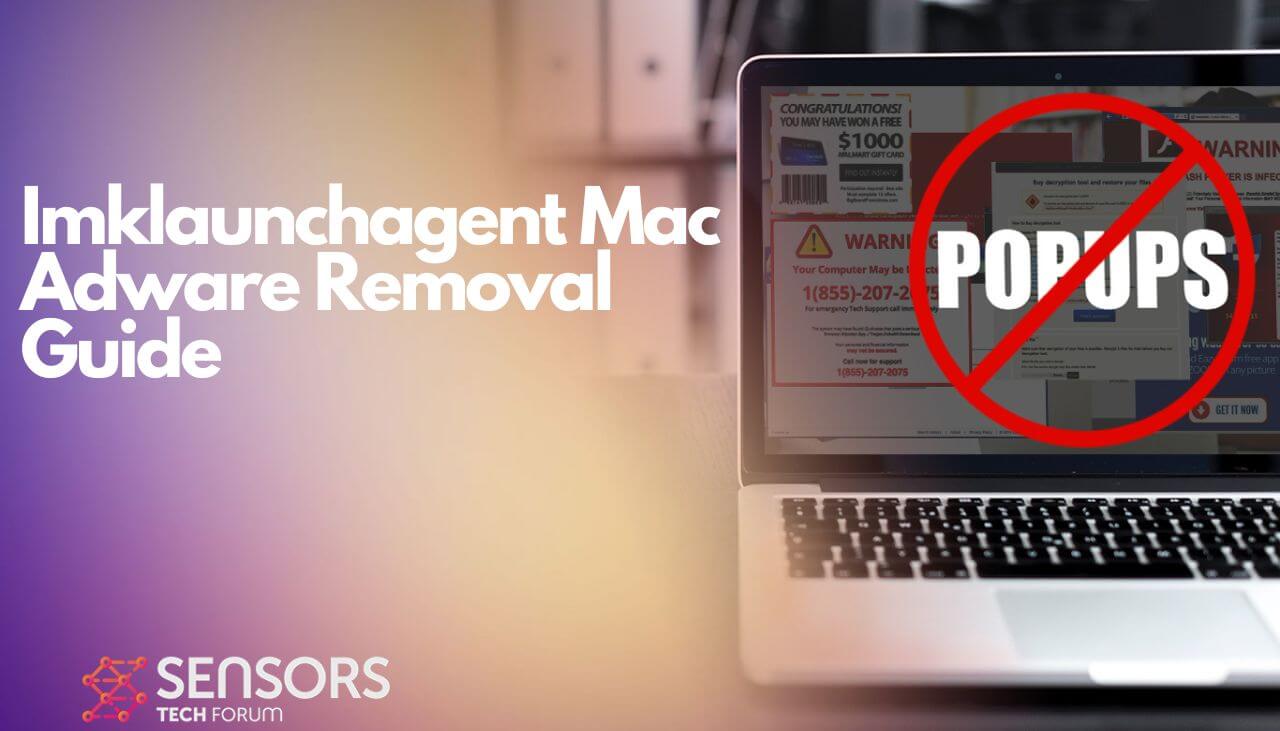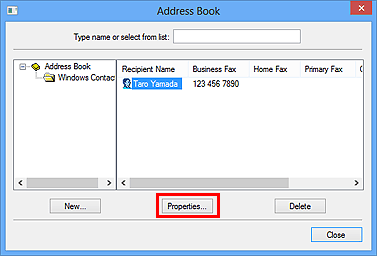HP Color LaserJet Enterprise MFP M681, M682, Managed MFP E67550, E67560, E67650, E67660 - Removal and replacement: Fax PCA (M681f/Flow M681f/Flow M681z/Flow M682z) | HP® Customer Support
HP Color LaserJet Enterprise 5700, 5800, 6700, 6800, X557, X654, X677 - Removal and replacement: Fax PCA | HP® Customer Support